Model Railroad Switch List and Manifest Formatter (MR SLAM Formatter) is a companion to JMRI, (Java Model Railroad Interface). MR SLAM Formatter reads in a JMRI created manifest or switch list CSV file, formats the data according to user settings, and then writes the manifest or switch list to a PDF file. The PDF maybe printed directly from the program or opened for viewing with Adobe’s free program Acrobat Reader . Advantages of using MR SLAM Formatter to format your manifests and switch lists are;
- Avoids the need for Excel. Microsoft now charges $69.99 / year or 6.99/mo for Microsoft Office 365 (includes Excel)
- Uses only free software; Java and Adobe Acrobat Reader
- Works on computers running Windows, Mac OS, and Linux Mint 22.
- Streamlined user interface
- Automated processing option
- Highly customizable
- One program handles both switch lists and manifests
- Option to print manifests and switch lists in 2 column page layout to save paper
- Switch lists and manifest PDFs can be displayed on a smart phone or tablet, thus avoiding paper & ink costs
MR SLAM Formatter has a stream-lined user interface for repetitive tasks; only 2 button clicks required to manually process a manifest or switch list file.
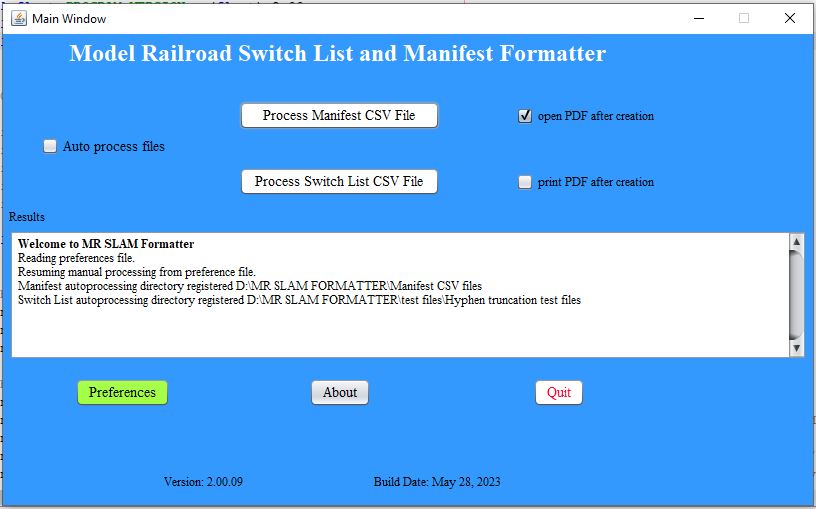
With version 1.03, MR SLAM Formatter now offers automated processing. Just set your preference settings to your liking and select the folders where JMRI saves the manifest and switch list “csv” files. Then just click on the “Auto process files” checkbox and you are done. The program continuously monitors the chosen folders and when a new/modified csv file event occurs. So you can focus on JMRI and build your trains and generate switch lists and MR SLAM Formatter will process the files in the background without any further action by the user. This new feature is fully described in Appendix I of the users manual and in the below video.
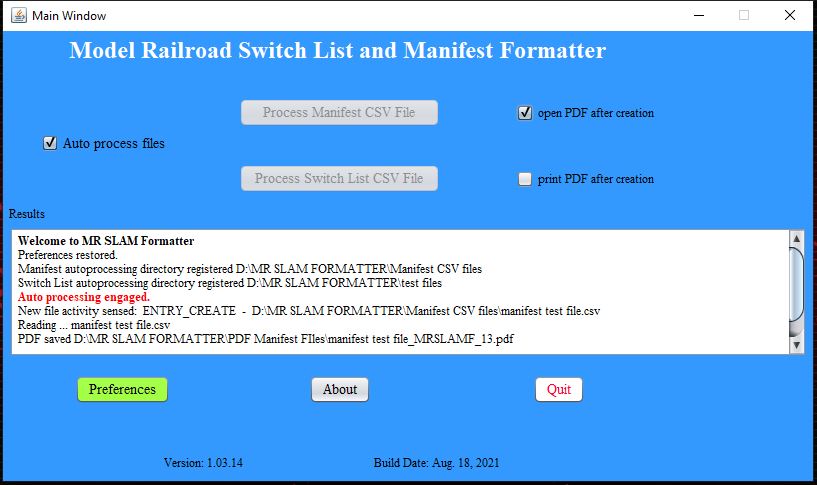
Click on the link to watch a 5 minute YouTube video on how the automated processing feature works.
Many users may be satisfied with the output provided by the default settings, however the program has a plethora of user-selectable features to customize the generated manifests and switch lists.
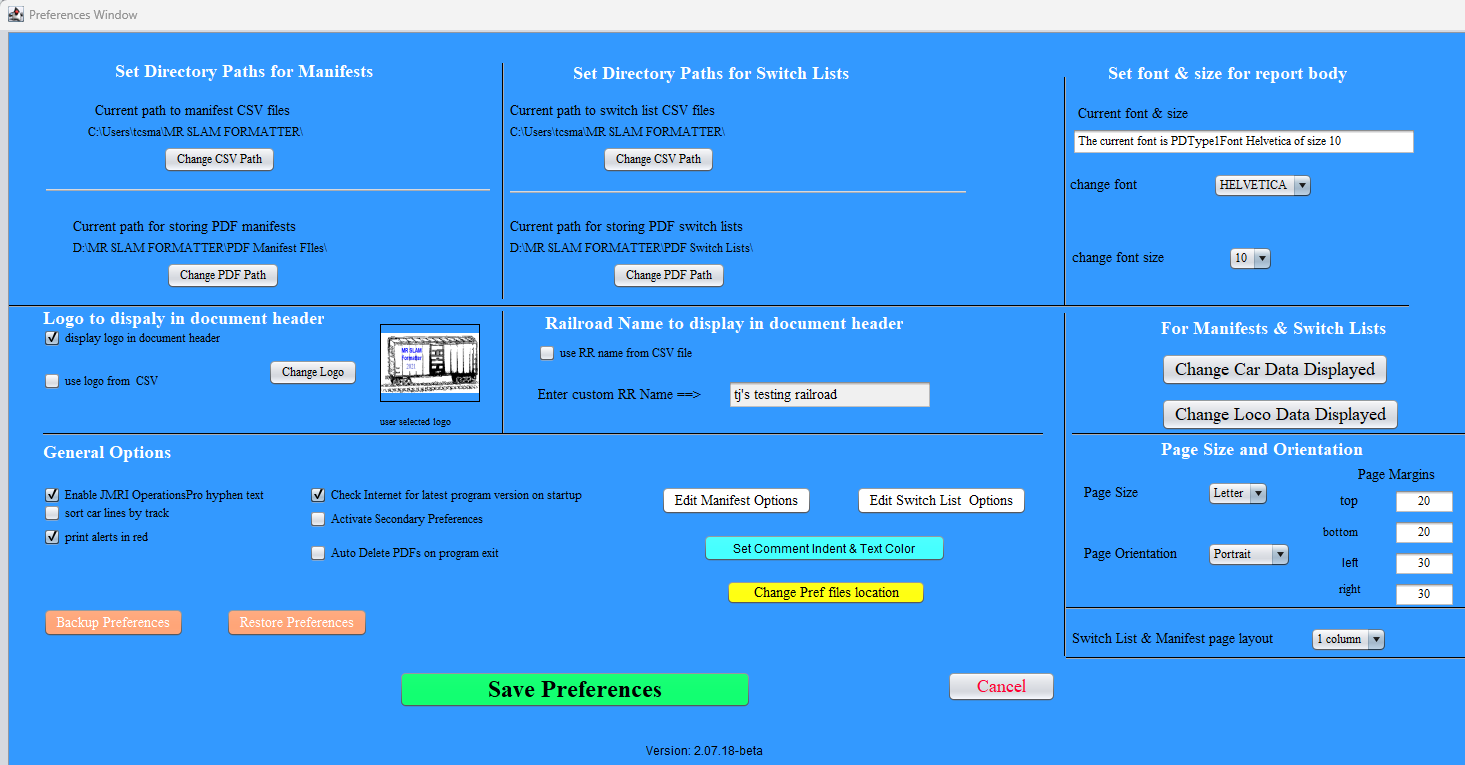
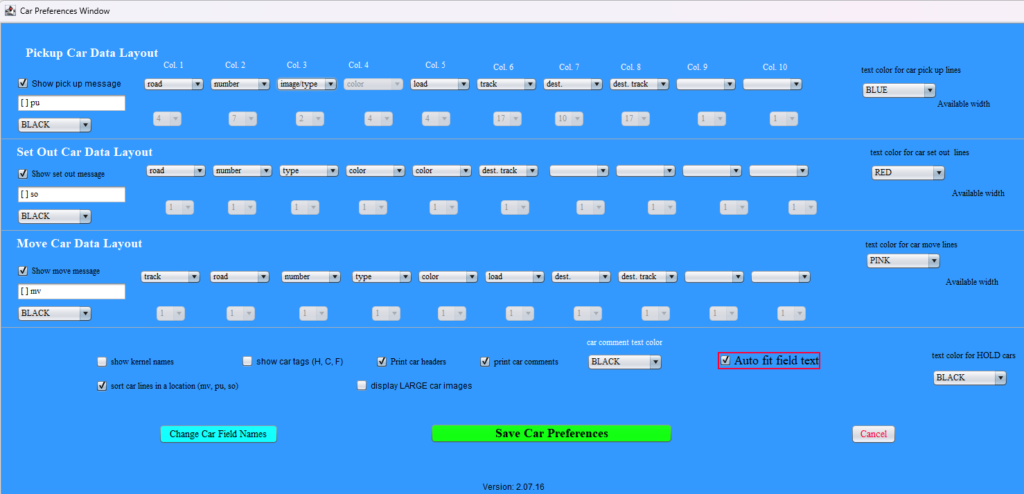
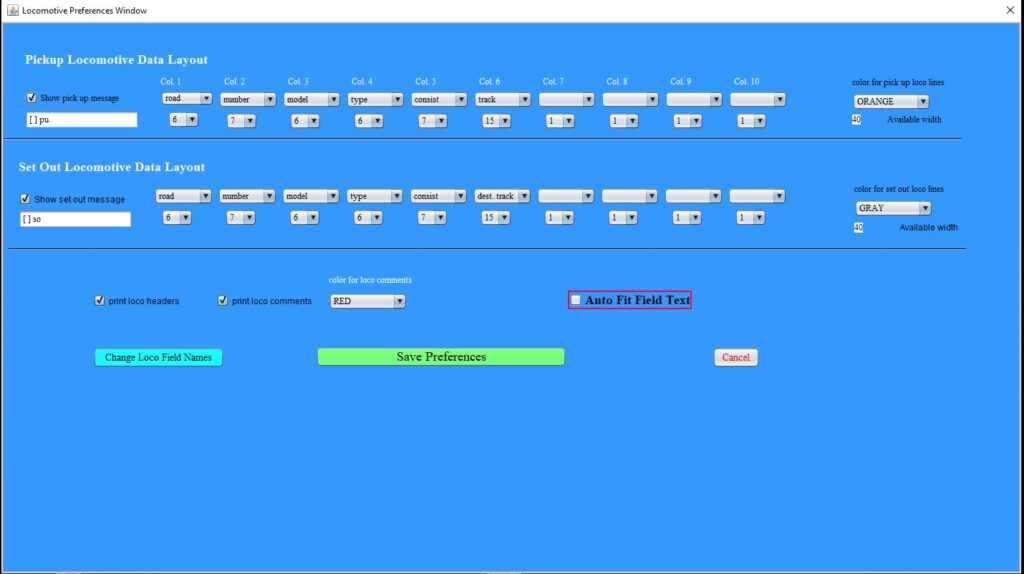
See the home page for examples of switch lists and manifests created with Model Railroad Switch List and Manifest Formatter.
Program requirements
JMRI version 4.26 and earlier releases, require Java version 1.8 (Java SE 8). Released on June 21, 2022, JMRI version 5.0, and subsequent releases, require Java version 11. MR SLAM Formatter requires Java version 1.8 (Java SE 8) at a minimum, but will also run on computers running Java 11. If JMRI is functioning on your computer, then you are all set to install and use MR SLAM Formatter . If you do not yet have Java and JMRI installed on your computer, then install those programs first using the instructions on their respective websites.
MR SLAM Formatter creates PDF files, so you will need a way to open these files. Adobe offers a free program Acrobat Reader that can open and print PDF files. There are other programs that can open PDF files and they likely will work fine with MR SLAM Formatter, but I have not tested other programs.
MR SLAM Formatter was developed and tested on a PC running the Windows 10 Home operating system. I have tested the program on Windows 11 and a Mac Book Pro running OS X, version 10.15.7 and it runs fine . A user has tested the program running under Linux Mint 22 and reported no issues.